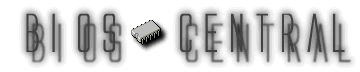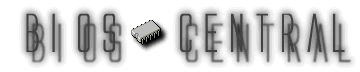|
Beeps
|
Error
Message
|
Description
|
| 1-1-2 |
CPU test failure |
The CPU is faulty.
Replace the CPU |
| Low 1-1-2 |
System board select
failure |
The motherboard is
having an undetermined fault. Replace the motherboard |
| 1-1-3 |
CMOS read/write error |
The real time clock/CMOS
is faulty. Replace the CMOS if possible |
| Low 1-1-3 |
Extended CMOS RAM failure |
The extended portion
of the CMOS RAM has failed. Replace the CMOS if possible |
| 1-1-4 |
BIOS ROM checksum error |
The BIOS ROM has failed.
Replace the BIOS or upgrade if possible |
| 1-2-1 |
PIT failure |
The programmable interrupt
timer has failed. Replace if possible |
| 1-2-2 |
DMA failure |
The DMA controller
has failed. Replace the IC if possible |
| 1-2-3 |
DMA read/write failure |
The DMA controller
has failed. Replace the IC if possible |
| 1-3-1 |
RAM refresh failure |
The RAM refresh controller
has failed |
| 1-3-2 |
64KB RAM failure |
The test of the first
64KB RAM has failed to start |
| 1-3-3 |
First 64KB RAM failure |
The first RAM IC has
failed. Replace the IC if possible |
| 1-3-4 |
First 64KB logic failure |
The first RAM control
logic has failed |
| 1-4-1 |
Address line failure |
The address line to
the first 64KB RAM has failed |
| 1-4-2 |
Parity RAM failure |
The first RAM IC has
failed. Replace if possible |
| 1-4-3 |
EISA fail-safe timer
test |
Replace the motherboard |
| 1-4-4 |
EISA NMI port 462 test |
Replace the motherboard |
| 2-1-1 |
64KB RAM failure |
Bit 0; This data bit
on the first RAM IC has failed. Replace the IC if possible |
| 2-1-2 |
64KB RAM failure |
Bit 1; This data bit
on the first RAM IC has failed. Replace the IC if possible |
| 2-1-3 |
64KB RAM failure |
Bit 2; This data bit
on the first RAM IC has failed. Replace the IC if possible |
| 2-1-4 |
64KB RAM failure |
Bit 3; This data bit
on the first RAM IC has failed. Replace the IC if possible |
| 2-2-1 |
64KB RAM failure |
Bit 4; This data bit
on the first RAM IC has failed. Replace the IC if possible |
| 2-2-2 |
64KB RAM failure |
Bit 5; This data bit
on the first RAM IC has failed. Replace the IC if possible |
| 2-2-3 |
64KB RAM failure |
Bit 6; This data bit
on the first RAM IC has failed. Replace the IC if possible |
| 2-2-4 |
64KB RAM failure |
Bit 7; This data bit
on the first RAM IC has failed. Replace the IC if possible |
| 2-3-1 |
64KB RAM failure |
Bit 8; This data bit
on the first RAM IC has failed. Replace the IC if possible |
| 2-3-2 |
64KB RAM failure |
Bit 9; This data bit
on the first RAM IC has failed. Replace the IC if possible |
| 2-3-3 |
64KB RAM failure |
Bit 10; This data bit
on the first RAM IC has failed. Replace the IC if possible |
| 2-3-4 |
64KB RAM failure |
Bit 11; This data bit
on the first RAM IC has failed. Replace the IC if possible |
| 2-4-1 |
64KB RAM failure |
Bit 12; This data bit
on the first RAM IC has failed. Replace the IC if possible |
| 2-4-2 |
64KB RAM failure |
Bit 13; This data bit
on the first RAM IC has failed. Replace the IC if possible |
| 2-4-3 |
64KB RAM failure |
Bit 14; This data bit
on the first RAM IC has failed. Replace the IC if possible |
| 2-4-4 |
64KB RAM failure |
Bit 15; This data bit
on the first RAM IC has failed. Replace the IC if possible |
| 3-1-1 |
Slave DMA register
failure |
The DMA controller
has failed. Replace the controller if possible |
| 3-1-2 |
Master DMA register
failure |
The DMA controller
had failed. Replace the controller if possible |
| 3-1-3 |
Master interrupt mask
register failure |
The interrupt controller
IC has failed |
| 3-1-4 |
Slave interrupt mask
register failure |
The interrupt controller
IC has failed |
| 3-2-2 |
Interrupt vector error |
The BIOS was unable
to load the interrupt vectors into memory. Replace the motherboard |
| 3-2-3 |
Reserved |
|
| 3-2-4 |
Keyboard controller
failure |
The keyboard controller
has failed. Replace the IC if possible |
| 3-3-1 |
CMOS RAM power bad |
Replace the CMOS battery
or CMOS RAM if possible |
| 3-3-2 |
CMOS configuration
error |
The CMOS configuration
has failed. Restore the configuration or replace the battery
if possible |
| 3-3-3 |
Reserved |
|
| 3-3-4 |
Video memory failure |
There is a problem
with the video memory. Replace the video adapter if possible |
| 3-4-1 |
Video initialization
failure |
There is a problem
with the video adapter. Reseat the adapter or replace the
adapter if possible |
| 4-2-1 |
Timer failure |
The system's timer
IC has failed. Replace the IC if possible |
| 4-2-2 |
Shutdown failure |
The CMOS has failed.
Replace the CMOS IC if possible |
| 4-2-3 |
Gate A20 failure |
The keyboard controller
has failed. Replace the IC if possible |
| 4-2-4 |
Unexpected interrupt
in protected mode |
This is a CPU problem.
Replace the CPU and retest |
| 4-3-1 |
RAM test failure |
System RAM addressing
circuitry is faulty. Replace the motherboard |
| 4-3-3 |
Interval timer channel
2 failure |
The system timer IC
has failed. Replace the IC if possible |
| 4-3-4 |
Time of day clock failure |
The real time clock/CMOS
has failed. Replace the CMOS if possible |
| 4-4-1 |
Serial port failure |
A error has occurred
in the serial port circuitry |
| 4-4-2 |
Parallel port failure |
A error has occurred
in the parallel port circuitry |
| 4-4-3 |
Math coprocessor failure |
The math coprocessor
has failed. If possible, replace the MPU |