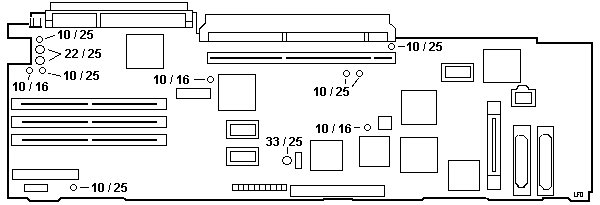|
P75 Planar Capacitor Locations
Removing Original Capacitors
Temper Tantrum Tantalum
P75 Plasma Adapter Capacitors 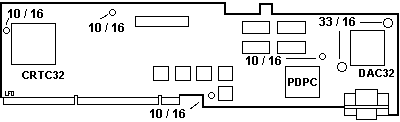
Minority Report: Fixing 14902 Plasma Error
on P75
1. System comes up with a black plasma and double beeps.
I took the P75 apart and removed the videoboard. Then I replace the
5 round, silver electrolytic caps on it. These are of the same type and
style of those that cause the problems with the IBM
[Almost] forgot to note the discolored and greyed solder pads. Usually a good indication for either a bad spot or "something chemical" happening on it. I hand-tested the removed caps and two have an almost open circuit and the two 33µF have a rather low internal resistance and heat up when applying 12V permanently to them. Oof. These caps are worth shit on the long term. Back then they were the smallest types you could get in that capacity range - but time takes its toll and the effects we experience today is the price to pay. I think these caps are responsible for a lot losses of gear in the past years, starting with FDDs as well as cards and planars. After reassembling the system came up as normal with the orange plasma screen and only a single "OK" beep. As said: I don't really know if that was the original cause. That particular machine often greeted me with a plasma display error and sometimes it automagically resolved "by itself" with running the video tests from the advanced diagnostic and running Set Configuration once again. This time it didn't and that was the reason to replace the capacitors in a first step before delving deeper into the problem. Let's see how it behaves on the longer run. Dr. Jim Shorney examines his patient and says:
> After reassemby, the system came up with the orange plasma screen and a single "OK" beep. After thinking about it for a while, the P75 finally decided
to put video on the plasma. 162, 163, and some text gobbledygook. Pushing
on the DAC32 IC caused the gobbledygook to turn into the NOT OK symbol
and the IBM manual graphic. IMO, the DAC32 IC probably needs to be
Conclusion: these caps do go bad. And they DO leak. Examine
solder connections on ALL such capacitors in the P75, and nearby soldering.
They should appear clean, smooth, and shiney; if there is and graying,
roughness, or obvious corrosion, the capacitor should be replaced immediatly.
I notice that the planar also uses many such caps (William, take note!).
It might not be a bad idea to replace them ALL as a preventative measure.
Radial lead electrolytics are an acceptable substitute, and can be laid
over on the PCB if clearance is a problem. I recommend using caps that
are rated for 105C temperature for ANY replacement, regardless of ambient
temperature; they are better
Ed. Beware that some caps may handle 105c, but their working voltage is reduced. Also, pay attention to the MTBF, the smaller sizes tend to be affected more at high temps. > As said: I don't really know if that was the original cause. I think it's safe to say that we are onto something here: the capacitor(s) of death. The other P75 with the garbled text mode display will go under the knife on another evening. As I find time, I will try to come up with a complete capacitor list for the P75 video and planar. MCA Mafia members, DO NOT throw away your dead P75s! |