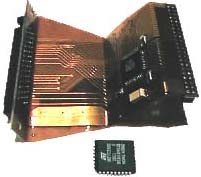9552 Common Devices
193-116
IBM THINKPAD 720 AND 720C SYSTEMS
192-256
IBM THINKPAD 700 AND 700C PS/2 SYSTEMS
193-087
IBM HIGH SPEED INTERNAL DATA/FAX MODEM
192-273
IBM Personal Systems Fall 1992 Announcement Overview
TRACKPOINT II:
The ThinkPad 720 and 720C provides a unique cursor-pointing
device called TrackPoint II, which is built into the keyboard. It
works like the mouse and allows the user to point and select icons on the
screen under control of the application. It consists of a device
that stands between the "G" and "H" keys, accompanied by two "Click-Buttons",
which are positioned below the space-bar. The device reacts to pressure
from the finger-tip and the left button is used for selecting or dragging
items on the screen. The right button simulates the Enter key in some applications.
DISPLAY (MONOCHROME):
A 9.5-inch diagonal LCD, Supertwisted Neumatic (STN) 640
x 480 pels, Video Graphics Array (VGA) resolution, cold florescent sidelighted
display with an 18 to 1 contrast ratio. Depending on the application, up
to 64 grey scales can be addressed. It displays black characters on a white
background and it may be reversed to a white on black mode by a simple
switch operation.
DISPLAY (COLOR):
A 10.4-inch diagonal color LCD, thin film transistor (TFT)
640 x 480 pels, Video Graphics Array (VGA) resolution, cold fluorescent
sidelighted display with a 100 to 1
(minimum) contrast ratio. Depending on the application,
256 colors are available simultaneously out of a palette of 4,096 colors
in VGA mode (640 x 480). There are over 921,000 thin film transistors
used in its construction, and with advanced manufacturing techniques a
defect rate of less than .00002 can be maintained. This quality state
of the art VGA screen provides clear, bright, vibrant colors approaching
cathode-ray-tube technology.
The external input device port can have the following devices connected:
- IBM PS/2 Miniature Mouse (#5443, 07G0033)
- IBM PS/2 Numeric Keypad (#5445, 07G0032)
- IBM PS/2 Keyboard/Mouse Connector (#3145, 54G0441).
The IBM
PS/2 Keyboard/Mouse Connector is required when:
- Attaching an external keyboard
- Attaching an external keyboard and
mouse.
9552 IDE Controller
Kit
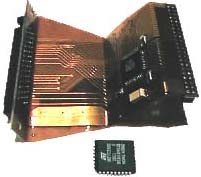
Compatible with TP 700/C, 720/C, replaces existing cable.
Supports 32-bit access in W95 (all others use 'compatibility mode').
Uses any 8-12mm IDE drive >/=540MB; BIOS rounds down to 2GB,1GB or
540MB.
Requires new BIOS chip, refdisk ver 1.20.
About 2x as fast as original ESDI drives.
These interfaces were designed by the Swedish company Onsite
in about 1995. There seems to be some interest in these, and there
are about 500 unpopulated flex PCB's left, so they may put back into production
(the remaining 500 only) at some point. These were used in replacement
plug-in drives sold to corporate customers (@$1200+ in 1995!).
These kits can be used in the 700, 700c, 720, or 720c.
However, this requires a upgrade BIOS
The strange 'round-down' scenario is a function of the
controller chip passing specific hard-coded geometry parameters to the
bios. It was easier to modify the bios than re-do the chip as drive sizes
increased. They all use the same cyl/sector count, but the head no. is
16, 32 or 64 for the 540MB, 1GB and 2GB sizes respectively. IBM never made
any MicroChannel drives (Ed. ESDI?)
bigger than 160MB, and their 240 and 340 drives used a similar interface
translation chip.
SECURITY BASE:
It is designed to prevent unauthorized operation of the
computer in the following ways:
o Bolts down the system on the desk
o Keylocks system in the security base with the hard disk
locking mechanism (padlock optional)
o Prevents removal of hard disk
o Prevents removal of IC DRAM cards and coprocessor
o Prevents access to the screw holes in the system
o Prevents access to the system expansion and I/O connectors.
SECURITY UTILITY DISKETTE:
The user can set a privileged access password to the system
to limit the use of the system program. Once the password is set,
the boot drive selection and/or an I/O port usage can be protected from
tampering by any of the reference diskettes.
THINKPAD 700/720 OPTIONS AND ACCESSORIES
|--------+----------------+-----+-----+-----+-----+------------|
|Part # |Description | 700 | 700C|
720 | 720C|Comments |
|--------+----------------+-----+-----+-----+-----+------------|
|53G9140 |NiMH Battery |
| | |
| |
| | with Battery
| | |
| |
|
| | Indicator
| Y | Y | Y | Y |New on
700/700C
|54G0132 |160MB HDD |
Y | Y | Y | Y |New on 700/700C
|53G9263 |240MB HDD Kit | N | N
| Y | N |720 only |
|53G9275 |240MB HDD Kit | N | N
| N | Y |720C only |
|66G3219 |240MB HDD Kit | Y | N
| N | N |700 only |
|66G3220 |240MB HDD Kit | N | Y
| N | N |700C only |
|66G3221 |240MB HDD Kit | |
| | |
|
| | SLC2
| Y | N | N | N |700 +
SLC2 only
|66G3222 |240MB HDD Kit | |
| | |
|
| | SLC2
| N | Y | N | N |700C +
SLC2 only
|53G9714 |Port Replicator | Y | Y |
Y | Y |New on 700/700C
|0933315 |3270 Emulation | N | N
| Y | Y |PCMCIA Card |
|0933462 |Token-Ring 16/4 | N | N |
Y | Y |PCMCIA Card |
|0933290 |Ethernet 10BaseT| N | N |
Y | Y |PCMCIA Card |
|0933280 |Ethernet 10Base2| N | N |
Y | Y |PCMCIA Card |
|42G2581 |Data/FAX Modem | N | N
| Y | Y |PCMCIA Card |
|42G2582 |14.4 Data/FAX | |
| | |
|
| | Modem
| N | N | Y | Y |PCMCIA
Card |
'--------+----------------+-----+-----+-----+-----+------------'
.--------------------------------------------------------------.
|EXISTING OPTIONS
|
|--------+----------------+-----+-----+-----+-----+------------|
|49G2163 |AC Adapter 25W | Y | N
| N | N |700 only |
|49G2165 |AC Adapter 40W | Y | Y
| Y | Y |
|
|49G2166 |NiMH Battery | Y |
Y | Y | Y |
|
|49G2167 |Car Lighter |
| | |
| |
| | Adapter
| Y | Y | Y | Y |700C/720C
Limits
|49G2169 |KeyGuard |
Y | Y | Y | Y |Physically Impaired
|49G2170 |External Quick | |
| | |
|
| | Charger
| Y | Y | Y | Y |
|
|49G2172 |Security Base | Y | Y
| Y | Y |
|
|49G2173 |Security |
| | |
| |
| | Diskette
| Y | Y | Y | Y |
|
|54G0133 |120MB HDD |
Y | Y | Y | Y |
|
|54G0180 |Communications | |
| | |
|
| | Cartridge
| Y | Y | Y | Y |
|
|54G0441 |Keyboard Mouse | |
| | |
|
| | Connect
| Y | Y | Y | Y |
|
|54G0445 |Battery Cover | Y | Y
| Y | Y |Safety Cover
|54G0935 |486SLC2 C |
| | |
| |
| | Processor
| | |
| |
|
| | Upgrade
| N | Y | N | N |700C only
|
|54G1032 |486SLC2 M |
| | |
| |
| | Processor
| | |
| |
|
| | Upgrade
| Y | N | N | N |700 only
|
|07G1530 |Carrying Case | Y | Y
| Y | Y |Briefcase Size
|92F8808 |Carrying Case | Y | Y
| Y | Y |Compact Size|
|07G0032 |Keypad
| Y | Y | Y | Y |
|
|07G0033 |Miniature Mouse | Y | Y |
Y | Y |
|
|79F6800 |RS-232
| Y | Y | N | N |Unique
Form Factor
|94X2555 |2400 Baud Modem | Y | Y |
N | N |Unique Form Factor
|42G2580 |14.4 Baud Modem | Y | Y |
N | N |Unique Form Factor
|07G1419 |2MB IC DRAM | Y |
Y | Y | Y |
|07G1420 |4MB IC DRAM | Y |
Y | Y | Y |
|07G1421 |8MB IC DRAM | Y |
Y | Y | Y |
'--------+----------------+-----+-----+-----+-----+-------------
.--------------------------------------------------------------.
|240MB INTERCHANGEABILITY
|
|---------------------+--------+----------+---------+----------|
|
| 80MB | 120MB | 160MB |
240MB |
|System Unit + Option | HDD | HDD
| HDD | HDD |
|720C + 240MB HDD | SYS
| SYS | SYS |
OK |
|720 + 240MB HDD | SYS
| SYS | SYS |
OK |
|720C
| OK | OK |
OK | UPG |
|720
| OK | OK |
OK | UPG |
|700C + 240MB HDD | SYS
| SYS | SYS |
OK |
|700 + 240MB HDD | SYS
| SYS | SYS |
OK |
|700C + DC + 240MB HDD| SYS |
SYS | SYS | OK
|
|700 + DC + 240MB HDD | SYS |
SYS | SYS | OK
|
|700C
| OK | OK |
OK | UPG |
|700
| OK | OK |
OK | UPG |
|700C + DC
| OK | OK |
OK | UPG |
|700 + DC
| OK | OK |
OK | UPG |
|---------------------+--------+----------+---------+----------|
|DC -- Double clock upgrade installed
SYS -- System partition must be updated with reference diskette
|UPG -- Upgrade kit installation is required
IBM THINKPAD PORT REPLICATOR
The ThinkPad Port Replicator can be attached to all ThinkPad
700/720/C systems. The Port Replicator is designed to provide a convenient
way to detach/re-attach all attached peripherals, for example, a printer,
when the "portable" computer is taken from one location to the other. Installation
of the port replicator is simply snapping onto the system expansion connector.
No additional features are required for use. The Port Replicator
extends the bus signals of the system expansion connector to a keyboard/numeric
keypad, a mouse, an external display, a parallel and serial (9-pin) connectors.
The system AC adapter can be put in the plug guide. Thus, the peripherals
stay plugged into the Port Replicator that remains on the desk. Removal
procedure is simply done by using opening levers. A wire or chain
can be used to secure the port replicator on the desk.
KEYBOARD KEYGUARD:
This is a molded plastic keyboard overlay that has holes
for each key and an integrated TrackPoint II and click buttons. It
allows a user with mobility problems/muscle control problems to steady
a hand on the KeyGuard and press the key by reaching through the related
hole.
9595 Main Page
|