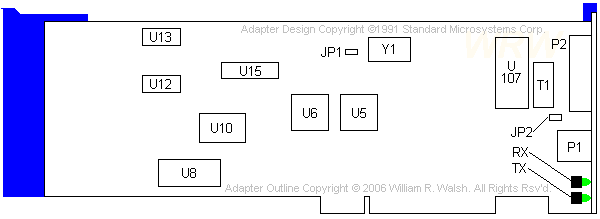|
SMC/WD 3016
@6016.ADF
- SMC3016/MC Ethernet Card
SMC aquired Western Digital's network cards.
NOTE: Microchannel
has been purged
from SMC's site (16 Jan 03)
3016.exe 3016
Driver and utility
disk
3016MC-UGD.pdf 3016 Users Guide
30xx Series of Ethernet
Drivers for 3016MC
3016wtcp.exe (8.0K)
Compatible Platforms for 3000 Series adapters
3sd311.exe (762.2K) Latest
Superdisk for 3000
Series adapters
conftst.exe (21.3K)
Confidence Test for 3000 Series adapters
ftp230.exe (17.2K) Ftp
Packet driver
netb211.zip (35.2K)
Netbios driver V 2.11
newndis.exe (35.1K) Ndis
driver
wfw311.exe (73.7K) Windows
for Workgroup drivers
3016MC and 3016TP/MC Ethernet
3016TP (AUI
and RJ45 Connector)

3016MC (AUI
and BNC Connector)
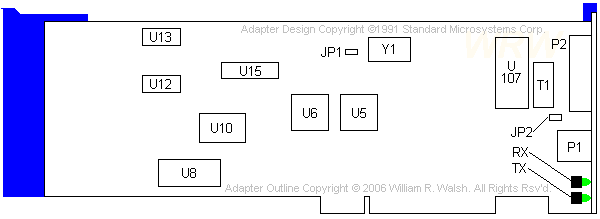
JP1 - Unk
JP2 - Unk
P1 - Thinnet
Coaxial Connector
(10base2)
P2 - AUI
Connector
RX, TX -
Green LEDs
T1 - Valor
Transformer LT6032
U5 -
Signetics 130.1040 Rev 1.0 |
U6 -
Signetics 130.1041 Rev 1.0
U8 - Boot
ROM socket
U10 -
Fujitsu MB86950B
U12, 13 -
Hyundai HY6264ALJ-10
U15 - AMD
AM7992BPC
U107 - Valor
12V to 9V
Y1 -
20.000000 MHz osc |
U10 - Fujitsu MB86950B
EtherStar Ethernet Controller datasheet
U15 - AMD AM7992BPC
Serial Interface Adapter (SIA) datasheet
JP1 - Unknown, open on my adapter - possibly for
AUI/Coaxial selection.
JP2 - Unknown, open on my adapter - said to be "not
installed" on the
Ardent Tools
RX, TX - Green LEDs visible through exterior card
bracket
Selecting Cable Connector
Jumper J1 and the pulse transformer T1 are
used to select
the cable type used
|
Board
|
Connector
|
Cable
|
J1
|
T1
|
| 3016TP/MC |
RJ45 |
TP |
OUT |
IN |
|
AUI |
Thick |
IN |
OUT |
| 3016MC |
BNC |
Thin |
OUT |
IN |
|
AUI |
Thick |
IN |
OUT |
LEDs
|
TX
|
Transmit
|
|
RX
|
Receive
|
|
COL
|
Collision (3016TP only)
|
|
LNK
|
Link integrity (3016TP only)
|
AdapterID 06016 SMC3016/MC
I/O Address Range
Selects a 32 byte IO address range for the
SMC3016/MC
registers
<0300-031F>,
0340-035F, 0360-037F,
1980-199F, 2000-201F, 5680-569F, 5900-591F
Boot PROM Address Range
Selects an 8K byte memory address range for
the Boot PROM.
If there is no PROM installed, or you want to disable
its operation, then
select <PROM not used>
<PROM not used>,
C200-C3FF, C400-C5FF,
C600-C7FF, C800-C9FF, CA00-CBFF, CC00-CDFF, CE00-0CFF,
D000-D1FF, D200-D3FF,
D400-D5FF, D600-D7FF, D800-D9FF, DA00-DBFF, DC00-DDFF,
DE00-DFFF
Interrupt Level Selection
<IRQ3>,
9 (2), 10,
11, 15, 5, 4, 12
NOTE: These options
are currently
not supported IRQ14, test only, IRQ7,
IRQ6
9595 Main
Page
|