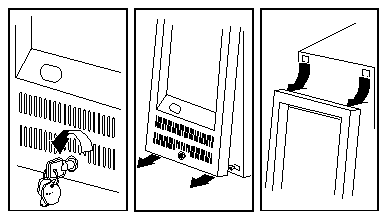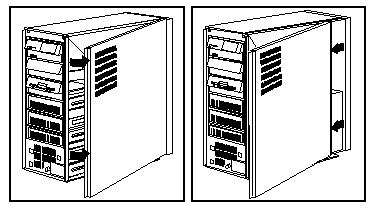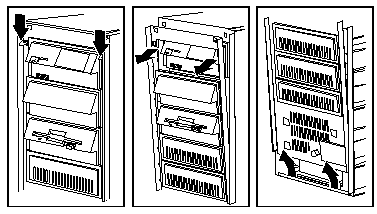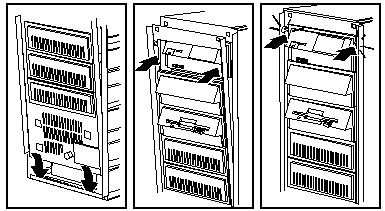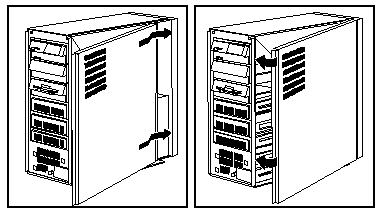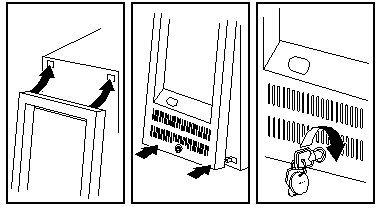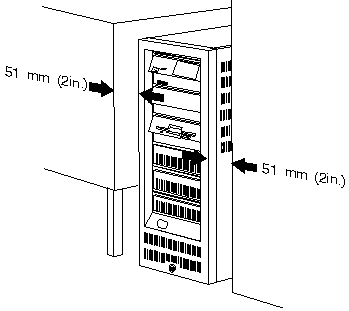|
Opening the 95 Case
1. Remove the front cover:
a. Unlock the cover. (If you have
a key, you are unique)
b. Grasp front cover at bottom and gently
pull it away from the server.
c. Remove the top corners of the cover
from the server.
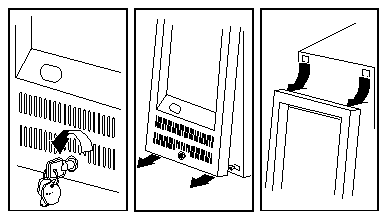
2. Remove the side cover:
a. Pivot the side cover away from the
front of the server.
b. Pull the cover forward.
c. Place the cover in a safe place so
that the fan is protected from possible damage.
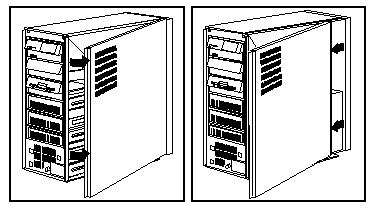
3.. Remove the drive retainer: (Only if you have to install/remove drives)
a. Press down on the two top latches.
b. Pull the top of the retainer out
from the server.
c. Pull the retainer up.
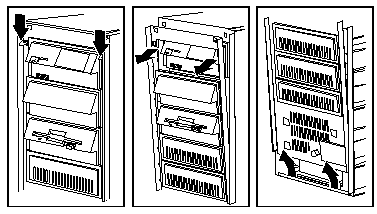
Now you do whatever you were going to do inside the case...
1. Install the drive retainer: (Only if you removed it previously)
a. Insert tabs on bottom of drive retainer into groove at bottom
of server.
b. Pivot the retainer into position.
c. Push the retainer until it clicks into place.
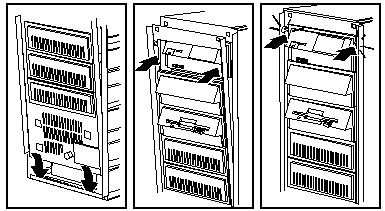
Before you begin to close it all up again, be sure you have completed
all previous installation procedures.
Note:
Be careful not to damage the hardware around the fan on the side cover
when installing the covers.
2. Replace the side cover:
a. Align rear of side cover with the
groove on the rear of the frame.
b. Align groove at the top of the side
cover with the top of the frame.
c. Push the side cover to close it.
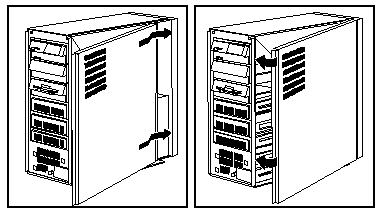
3. Replace the front cover:
a. Slide the top posts into the holes
at the top of the server.
b. Gently press front cover bottom,
one corner at a time until it snaps into place. (If front cover does
not snap into place, make sure the drive retainer has been installed correctly.)
c. Lock the front cover.
Note:
If you ever move your system, be sure not to jar or pull on the front cover.
Security features on the cover will respond as if someone is trying to
break into your server, giving you an error message.
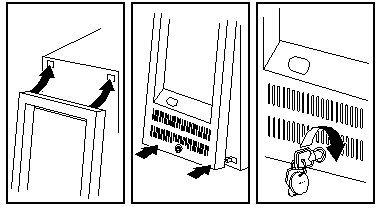
Warning: Be sure to maintain
a clearance of at least 51 mm (2 in.) on all sides of the server to allow
for air circulation.
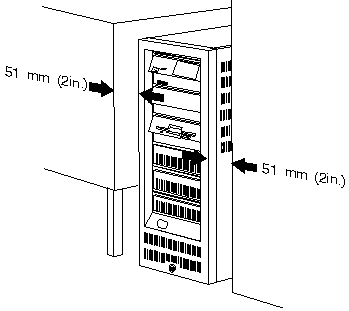
9595
Main Page
|