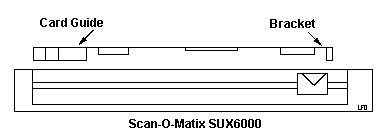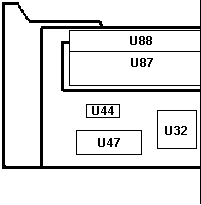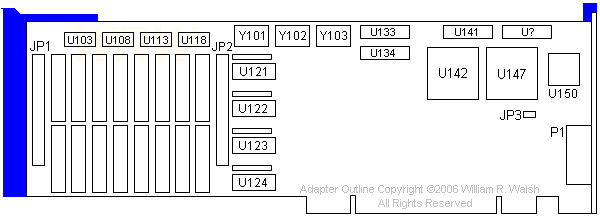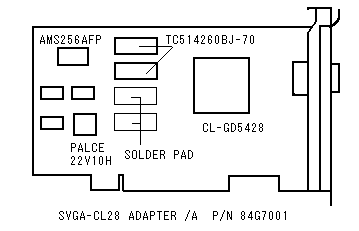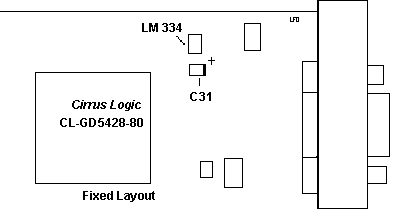|
In order to save me lots of unnecessary work, here are some recommendations for the submission of scans of adapters and parts to the Tool: Documentation
Camera Images
Take Me Down To Parallax City...
Flat bed scans:
Flatbed Scanner - No Parallax
Use paper to cover the top of the card. This gives you plenty of reflected light to determine the outline of the card. If you let external light to be scanned, it will do a job on your brightness and contrast. You can use scrap paper, but the clearer the paper is, the easier to see the PCB edge when adjusting the angle. The covering paper doesn't have to be super tight, like scanning in a closed room with no lights, but I find that three to four sheets of normal 20lb paper get the job done. Please scan at 144dpi to 300dpi maximum. Use JPG and set image quality to 5-6. I don't need the back of the card scanned, unless there are significant parts on the back. Please have the scans aligned in the same direction. Long Adapter Scan First Scan
For long adapters, please do not send one scan that cuts off an end. What you need to do is scan the card bracket end towards the front. Where the scan ends, do another scan from the card guide back towards the card bracket. Long Adapter Scan Second Scan
I only need about 1/4" overlap between the two scans to
properly align them. It is easier if you do the second scan so it cuts
a chip or component in half [roughly] so I can eyeball where the scans
are in the right alignment.
Modules or Daughtercard Scans
Unless your scans are totally washed out, please let me do the contrast/brightness on your images. Try to Keep it Straight!
I can't set adapters up at perfect right angles on my scanner, and I don't expect you to, either. BUT... most software allows you to free rotate or enter an arbitrary angle to rotate the image. For long adapters with bulky components, the adapter may not lay on the scanner and you can't exactly shim it up to the same height. Do your best, and I will "interpolate" your scans. For those looking for the edge, you can scan system planars.
There, I usually had three seperate scans where the board is at a different
angle to the glass. If you burn with desire to scan a planar, do your best
to prop the board up so it's at the same angle to the glass surface, get
enough overlap between scans [make sure scans overlap!], and I'll stitch
'er up.
Submitted Outlines As men know, size is everything... I chose to use 600 pixels wide as a format. I can't tell what kind of "Super-Whizz-Bang" machine you have [from Bob Watts]. For all I know, you have barely managed to get online and are desperately searching for drivers, manuals, or configuration information to get something to work better. Example - Windows VGA is 640x480. So your looking for the drivers for the whatever card, and all the images are... oops, too long to fit in the screen. Rule of thumb, full length adapters will be 600 pixels or a little less. Cards like the Corvette are 450-500 pixels in length. Just look at the image on-screen and see what the height to width ratio looks like. A small card like a BOCA parallel port card 600 pixels wide would result in mega wasted space. NEC MGE
BusLogic BT-646 S/D
SVGA-CL28
Reverse of Corvette
Rework
Stylebook for Detailing Scans
The goal of outlining the card is not to faithfully record everything, but instead to aid in card identification, illustrate component layout, and draw attention to significant items. Details, details, details...
If the company is gone or no longer remembers your adapter, PLEASE zip the files and send to me. For manuals, if you can scan them, great! ZIP and send. If you have no scanner, making a copy and mailing it to me is fine. Or if you have extra manuals, send one to me.
Postscan Processing Once you have sendt the image, you aren't done quite yet. After I put everything together, convert to 600 pixels at 72dpi, then I do the chip IDs. Sometimes the manufacturer puts the chip ID under an edge, or the markings on a chip aren't clear. If it's possible, please have the card out until I get done. If it's a critical adapter, please let me know, then I can put it at the top of my list. If I can't get to it, then ""c'est la vie"", I'll put it up as-is. [gutteral French courtesy of "Diamond Jim" Shorney]. |
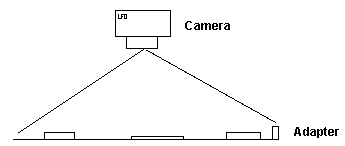 This depicts the challenge that using cameras bring. You can get everything
at once, but now detail may be lost due to it's being masked by other components.
Also, there will be distortion of spatial relations towards the edges.
[ed. spatial relations does not refer
to the person you could of swore was from outer space...]
This depicts the challenge that using cameras bring. You can get everything
at once, but now detail may be lost due to it's being masked by other components.
Also, there will be distortion of spatial relations towards the edges.
[ed. spatial relations does not refer
to the person you could of swore was from outer space...]