|
6157 Streaming Tape Drive Adapter 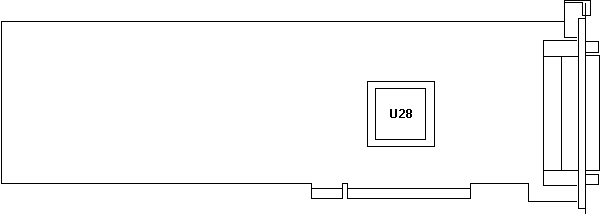
It has a male DB37 external port. The base circuitboard is brown U28 is the only non-DIP chip on the adapter. U28 is brown in color. It has a metal top with a sunken center. ECA 065: 6157 Streaming Tape Drive The 6157 Streaming Tape Drive Adapter/A , FRU P/N 92X1459 qualifies for this ECA. DETAIL: The 6157 Streaming Tape Drive may not operate properly or cause the PS/2 Micro Channel system that it is installed in to hang unexpectedly or perform partial tape backups. The problem is potentially caused by Direct Memory Access (DMA) timing variances between the 6157 Tape Adapter/A and the PS/2 Micro Channel system bus. Tthe new FRU, P/N 37F6718, fixes this problem. -001 Model Highlights The 6157 is designed to provide a stand-alone tape backup unit which stores up to 55Mb of data (Burst data rate of 5Mb/minute) on a standard 1/4-inch tape cartridges (uses the QIC-2 interface). It allows the user to transfer data from a fixed disk to a tape cartridge for safe storage or data interchange. The 6157 allows either a file-image backup or a file-by-file backup. To enhance performance, the unit formats the tape while recording and the read-after-write head detects errors while recording. The LED on the front panel of the unit is used to indicate drive status to the user. -002 Model Highlights
nobel
The SY-TOS/IBM 6157 Tape Utilities, when combined with the IBM 6157 Streaming Tape Drive, provide an easy-to-use, versatile, and high performance tape save/restore system for the IBM Personal Computer. The utilities come with two menu systems: o EZ-function o Advance. SY-TOS/IBM 6157 Tape Utilities support file, partition, or entire disk backup and restore. A security system, library system, multiple file sessions on the same tape, and online HELP system are features in SY-TOS. SY-TOS is a trademark of Sytron Corporation. DESCRIPTION
BSD Bob
On the RT, the thing will stream continuously on BSD, but on the PS/2,
it shoeshines, unless you have a special tar with the numbers of blocks
set to 2000 or such, and sufficient memory to
> if so, any idea how i find out what card to run it from. i have at least one RT card that has the correct connector. a _long_ serial type. I don't remember the card offhand, but it is the only one in the RT with the 36 pin DB connector, that I am aware of. If you have a stock RT, that will probably be the only card that it can hook up to. I was thinking it was a half length ISA card though. The PS/2 MCA card is a full length thing with the same connector on the back. The drive mechanism is a Cipher. The small locking knob on the front will break easily, but you can find a replacement from any radio shop that will usually work, or find an old Beckman DU spectrophotometer and use the light gate knob off of that for antique appeal, like I did. Clean the head about every 20 to 30 tapes, using a cotton swab and a
little isopropyl alcohol, being very careful not to get the alcohol on
the drive wheel. If the drive wheel is soft and mushy (decomposing
due to bad rubber compounding), you can take a piece of ordinary gas or
air hose, and usually find a size that will fit and be approximately the
same diameter, and superglue it in place on the drive wheel hub. The box
is a humdinger to get apart, requiring the judicious insertion
>For example, which of the many cartridges will it use?
6157 TAPE INFORMATION FOR AIX BACKUP COMMAND Mark Whetzel
-slength
-ddensity
Reference: AIX/RT Commands Reference Volume 1, SC23-2011-1, page
91.
CALCULATION OF TAPE CAPACITY: The following formula yields the approximate capacity of a tape: # tracks * length * 11 inches * density = capacity (in bytes). 9 * 300 * 11 * 1000 =
29,700,000 bytes or about 29 MB
The "11 inches" is the length of the recording foot, the actual amount of data stored on the tape per foot, and the interblock gaps take up approximately 1 inch per foot. TABLE: For the following AIX command(s), the values for -s and -d are in the table below: find ./ -print : backup -iv -C2000 -f/dev/rmt0 -sXXXX -dYYYY Recommendations for 6157-001: TAPE CARTRIDGE LENGTH TRACKS -s -d CAPACITY 3M DC 300A 300 feet
9 2700 1000 29 MB
Recommendations for 6157-002: TAPE CARTRIDGE LENGTH TRACKS -s -d CAPACITY 3M DC 600A 600 feet
15 9000 1200 118 MB
================== end of included netnews article ========================
Nowdays the 600XTD cartridge has been replaced with the 6150 cartrige. This is the same drive that the RS6000 needs for it's original quarter inch (7207? can't remember number soup right now) model 1 tape drive. > Also, is anyone using tape software other than tar or backup??? Is there any special tape software for this drive? There was a version of SYTOS tape backup software for the RT that understood how to access the drive from AIX V2. I have a copy gathering dust around here someplace. 6157-001 drive (RT 6150)
6157-002 drive (RT 6150)
From: Herb Peyerl (root@blender.UUCP) Subject: Re: 6157 tape problems Newsgroups: comp.sys.ibm.pc.rt Date: 1989-09-17 20:18:23 PST > Lately there have been write errors on the drive, and the backup aborts. Other times the backup stops and just asks to reinsert the same volume (tape). The backup continues, but gives no clue why (the tape is then <50% full). I've come across this problem at my old job and left before it was solved. From what I've been told by my replacement, the solution was to get an update to 2.2.1. What would happen was, after having backed up ~50 Mb, 'backup' would come back and say "Backup MEDIUM I/O Error". Once the updates were applied this problem went away. Also, backups were REAL slow for us until we found that by increasing the buffer-size which defaults to 20 blocks to 2000 blocks, it drastically decreased the time involved for backups. ie: The command we used: li -Ra pathname | backup -i -v -r -f /dev/rmt0 -s10000 -d1000 -C2000 -s10000 : 18 tracks * 600 feet yields 10800 feet of tape.
I just
-d1000 : apparently dc600xtd (or the newer dc6150) tapes
are rated
-C2000 : This is what actually speeds up the backup.
Default
Just two weeks ago, I timed a backup of 65 meg on a system with 6 active
users, and it took 22 minutes. So for 250Meg you'll probably be looking
at an hour and a bit. Still pretty good.
From: Jim Repass (repass@austin.ibm.com) Subject: Re: 6157s and rdump Newsgroups: comp.sys.ibm.pc.rt Date: 1993-11-15 17:31:25 PST > We use the 6157 streaming tape drives on our RTs (running Mach 2.5) to backup other machines on the same subnetwork, and it takes an inordinate amount of time --- about 20 meg/hour. I notice that the tape seems to have a lot of what appear to be seek failures (forward, backspace, forward, backspace, etc.) The 6157 has to get "up to speed" before writing data. What you are
seeing is the backing up that is necessary to get a running start at the
next record to be written. I'm not sure that is clear, let me try
---- write ----->
The -> and <- are to indicate tape movement. The way to minimize this is to make the write blocksize as large as
possible. If I remember correctly (and this was with AIX 2.2.1), I used
the -C option of backup as in backup -C2000 . . . This wrote
|