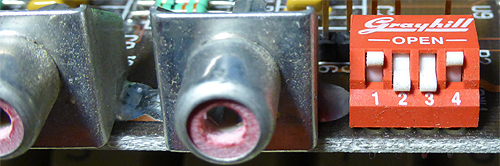
or compatible, connected.
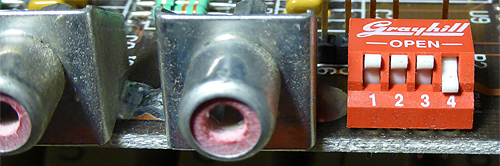
or compatible, connected.
2. Results in BIOS video modes being restricted to suit the 5153.
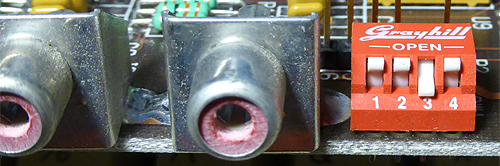
or compatible, connected.
2. Results in BIOS video modes being restricted to suit the 5151.
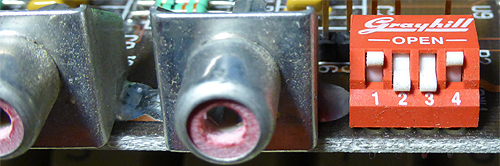 |
IBM 5154 monitor (EGA), or compatible, connected. |
Make sure that jumper P1 is in the 1-2 setting. |
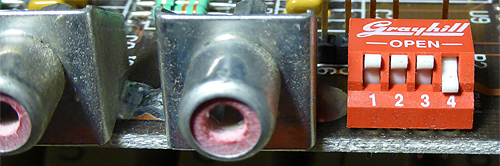 |
IBM 5153 monitor (CGA), or compatible, connected. |
1. Results in the functionality of pins in the 9-pin connector being changed to suit the 5153. 2. Results in BIOS video modes being restricted to suit the 5153. |
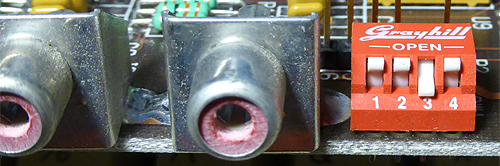 |
IBM 5151 monitor (MDA), or compatible, connected. |
1. Results in the functionality of pins in the 9-pin connector being changed to suit the 5151. 2. Results in BIOS video modes being restricted to suit the 5151. |