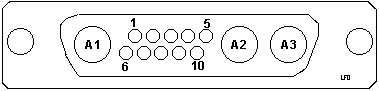|
@8DF6.ADF - IBM Image-I Adapter/A Drivers
193-220 IBM PS/2 IMAGE-I ADAPTER/A Image-I Adapter/A
Image-I Adapter 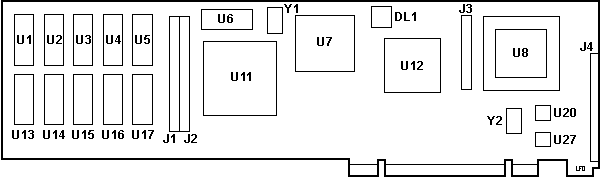
Adapter/A Parts 9527 Cable MKT P/N 95G9906 9521 Cable MKT P/N 95G9907 A Printer/Scanner Option (#1632)
is available with the adapter allowing the direct attachment of the following
devices:
Power Draws +------------------------------------------------------------------------+ ¦ Image Adapter/A ¦ Amps ¦ Watts ¦ Volts ¦ ¦ with: ¦ ¦ ¦ ¦ +-----------------+------------------+-----------------+-----------------¦ ¦ 1M byte VRAM ¦ 0.9 ¦ 4.5 ¦ +5.0 ¦ +-----------------+------------------+-----------------+-----------------¦ ¦ 1M byte VRAM ¦ 1.7 ¦ 8.5 ¦ +5.0 ¦ ¦ and 1M byte ¦ ¦ ¦ ¦ ¦ DRAM ¦ ¦ ¦ ¦ +-----------------+------------------+-----------------+-----------------¦ ¦ 2M byte VRAM ¦ 2.5 ¦ 12.5 ¦ +5.0 ¦ ¦ and 1M byte ¦ ¦ ¦ ¦ ¦ DRAM ¦ ¦ ¦ ¦ +-----------------+------------------+-----------------+-----------------¦ ¦ When installed, ¦ 0.6 ¦ 3.0 ¦ +5.0 ¦ ¦ Printer/Scanner ¦ ¦ ¦ ¦ ¦ option adds to ¦ ¦ ¦ ¦ ¦ the above. ¦ ¦ ¦ ¦ +------------------------------------------------------------------------+
WIN.INI Options [Image Adapter/A] Version=2.2 Resolution=1024 768 BitsPerPixel=8 PaletteManager=Yes MemoryUsage=Maximum DualScreen=No StretchBlt=Yes VirtualScreen=No you can modify these options by running the IASETUP.EXE program Version
Resolution
BitsPerPixel
PaletteManager
At 16 bits per pixel, the adapter is in direct color mode and there is no palette, the Palette Manager options do not apply and are ignored. Dithering is disabled. At 8 bits per pixel, there are three PaletteManager options, YES Palette Manager enabled
NO Palette Manager
disabled
GRAY Gray scale palette
If you need to switch this option on or off see "Switching the Palette Manager On and Off". MemoryUsage
DualScreen
NO The display
attached to the Image Adapter/A will always be used as the main display
for running Windows applications and full screen VGA applications. When
running full screen VGA
YES During a Windows session, a display attached to the Image Adapter/A will be used only for running Windows apps. When running full screen VGA apps (from within the Windows environment) only the VGA display will display the VGA application. Windows applications running in the background on the Windows display will continue to be updated. If you have only one display (attached to the Image Adapter/A) you should select NO for this option. VirtualScreen
Display Modes
Image Adapter/A (3 MB)Display Modes
8513 column also refers to 8503 and 8512, and
Direct Color Mode (16 bits per
pixel)
Using Non-Standard Displays The Image Adapter/A can connect to any display that is compatible with the IBM Displays, 8503, 8506, 8507, 8508, 8512, 8513, 8514, 8515 and 6091 19". To enable other displays to operate correctly you may need to override the display ID that is returned by the display. The display ID override should be placed after the DEVICE=IADOSRFS.SYS
line in your CONFIG.SYS. For example to override the display ID to 8 for
a color display the line would look like:-
Table 9 lists the different ID's that should be used for the various possible modes. Note that you still need to specify the correct resolution in the WIN.INI file. Table 9. Display ID Numbers
Note:- IL refers to interlaced displays and NI refers to non-interlaced
displays.
Image-I Adapter/A Specs The Image-I Adapter/A is a high-resolution adapter, capable of driving displays up to 230 MHz, with a maximum screen addressability of 1600x1280 pels 9504 Monochrome Monitor (2)
The Image-I Adapter/A is available in 3MB only, is ISO enabled,
supports only ISO refresh rates and coexists with VGA on planar, XGA/XGA-2
chipset on planar, XGA/XGA-2 Adapter/A card
The Image-I Adapter/A can not be installed in the Model
P70 386 (8573), .does not support the Image Adapter/A Printer/Scanner Option,
and only one IBM PS/2 Image-I Adapter/A can be installed in a system unit.
The display attached to the Image Adapter can show VGA graphics only if the adapter is installed in the AVEC slot. Ideally, the Image Adapter should be installed in the AVEC slot unless this slot is already in use (e.g. with an 8514/A Adapter) Various Cable P/ N
6019-019 Display Cable
Image-I Adapter/A
SIM-Video Connector
OEM Scanner Cable, P/N 07F4411. +------------------------------------------------------------------------+ ¦ OEM Scanner Cable Socket ¦ OEM Scanner Cable Plug ¦ +------------------------------------+-----------------------------------¦ ¦ 02 ¦ 07 ¦ +------------------------------------+-----------------------------------¦ ¦ 03 ¦ 06 ¦ +------------------------------------+-----------------------------------¦ ¦ 04 ¦ 05 ¦ +------------------------------------+-----------------------------------¦ ¦ 05 ¦ 19 ¦ +------------------------------------+-----------------------------------¦ ¦ 06 ¦ 08 ¦ +------------------------------------+-----------------------------------¦ ¦ 08 ¦ 21 ¦ +------------------------------------+-----------------------------------¦ ¦ 09 ¦ 09 ¦ +------------------------------------+-----------------------------------¦ ¦ 10 ¦ 10 ¦ +------------------------------------+-----------------------------------¦ ¦ 12 ¦ 12 ¦ +------------------------------------+-----------------------------------¦ ¦ 18 ¦ 18 ¦ +------------------------------------+-----------------------------------¦ ¦ 20 ¦ 22 ¦ +------------------------------------+-----------------------------------¦ ¦ 22 ¦ 20 ¦ +------------------------------------+-----------------------------------¦ ¦ 23 ¦ 23 ¦ +------------------------------------+-----------------------------------¦ ¦ 25 ¦ 25 ¦ +------------------------------------------------------------------------+ 3812 Printer Cable, P/N 07F4413. +------------------------------------------------------------------------+ ¦ 3812 Printer Cable Socket ¦ 3812 Printer Cable Plug Connector ¦ ¦ Connector ¦ ¦ +------------------------------------+-----------------------------------¦ ¦ 02 ¦ 02 ¦ +------------------------------------+-----------------------------------¦ ¦ 03 ¦ 09 ¦ +------------------------------------+-----------------------------------¦ ¦ 04 ¦ 04 ¦ +------------------------------------+-----------------------------------¦ ¦ 05 ¦ 11 ¦ +------------------------------------+-----------------------------------¦ ¦ 06 ¦ 06 ¦ +------------------------------------+-----------------------------------¦ ¦ 08 ¦ 13 ¦ +------------------------------------+-----------------------------------¦ ¦ 09 ¦ 08 ¦ +------------------------------------------------------------------------+ Printer/Scanner Interface Y-Cable, P/N 07F4417. +------------------------------------------------------------------------+ ¦ Printer/Scanner ¦ Printer/Scanner ¦ OEM Scanner Cable ¦ ¦ Interface Card ¦ Interface Scanner Plug ¦ Plug ¦ ¦ Connector ¦ ¦ ¦ +-----------------------+------------------------+-----------------------¦ ¦ 01 ¦ 02 ¦ 07 ¦ +-----------------------+------------------------+-----------------------¦ ¦ 02 ¦ 22 ¦ 20 ¦ +-----------------------+------------------------+-----------------------¦ ¦ 03 ¦ 09 ¦ 09 ¦ +-----------------------+------------------------+-----------------------¦ ¦ 04 ¦ 20 ¦ 22 ¦ +-----------------------+------------------------+-----------------------¦ ¦ 05 ¦ 12 ¦ 12 ¦ +-----------------------+------------------------+-----------------------¦ ¦ 06 ¦ 25 ¦ 25 ¦ +-----------------------+------------------------+-----------------------¦ ¦ 07 ¦ 23 ¦ 23 ¦ +-----------------------+------------------------+-----------------------¦ ¦ 19 ¦ 06 ¦ 08 ¦ +-----------------------+------------------------+-----------------------¦ ¦ 20 ¦ 08 ¦ 21 ¦ +-----------------------+------------------------+-----------------------¦ ¦ 21 ¦ 04 ¦ 05 ¦ +-----------------------+------------------------+-----------------------¦ ¦ 22 ¦ 18 ¦ 18 ¦ +-----------------------+------------------------+-----------------------¦ ¦ 23 ¦ 03 ¦ 06 ¦ +-----------------------+------------------------+-----------------------¦ ¦ 24 ¦ 05 ¦ 19 ¦ +-----------------------+------------------------+-----------------------¦ ¦ 25 ¦ 10 ¦ 10 ¦ +-----------------------+------------------------+-----------------------¦ ¦ Printer/Scanner ¦ Printer/Scanner ¦ 3812 Printer Cable ¦ ¦ Interface Card ¦ Interface Printer Plug ¦ Plug ¦ ¦ Connector ¦ ¦ ¦ +-----------------------+------------------------+-----------------------¦ ¦ 10 ¦ 06 ¦ 06 ¦ +-----------------------+------------------------+-----------------------¦ ¦ 12 ¦ 03 ¦ 09 ¦ +-----------------------+------------------------+-----------------------¦ ¦ 13 ¦ 08 ¦ 13 ¦ +-----------------------+------------------------+-----------------------¦ ¦ 27 ¦ 09 ¦ 08 ¦ +-----------------------+------------------------+-----------------------¦ ¦ 28 ¦ 05 ¦ 11 ¦ +-----------------------+------------------------+-----------------------¦ ¦ 29 ¦ 04 ¦ 04 ¦ +-----------------------+------------------------+-----------------------¦ ¦ 32 ¦ 02 ¦ 02 ¦ +-----------------------+------------------------+-----------------------¦ ¦ Printer/Scanner ¦ Printer/Scanner ¦ 4216 Printer Cable ¦ ¦ Interface Card ¦ Interface Printer Plug ¦ Plug ¦ ¦ Connector ¦ ¦ ¦ +-----------------------+------------------------+-----------------------¦ ¦ 09 ¦ 13 ¦ 13 ¦ +-----------------------+------------------------+-----------------------¦ ¦ 10 ¦ 06 ¦ 06 ¦ +-----------------------+------------------------+-----------------------¦ ¦ 11 ¦ 10 ¦ 10 ¦ +-----------------------+------------------------+-----------------------¦ ¦ 12 ¦ 03 ¦ 03 ¦ +-----------------------+------------------------+-----------------------¦ ¦ 13 ¦ 08 ¦ 08 ¦ +-----------------------+------------------------+-----------------------¦ ¦ 14 ¦ 07 ¦ 07 ¦ +-----------------------+------------------------+-----------------------¦ ¦ 15 ¦ 01 ¦ 01 ¦ +-----------------------+------------------------+-----------------------¦ ¦ 16 ¦ 15 ¦ 15 ¦ +-----------------------+------------------------+-----------------------¦ ¦ 26 ¦ 12 ¦ 12 ¦ +-----------------------+------------------------+-----------------------¦ ¦ 27 ¦ 09 ¦ 09 ¦ +-----------------------+------------------------+-----------------------¦ ¦ 28 ¦ 05 ¦ 05 ¦ +-----------------------+------------------------+-----------------------¦ ¦ 29 ¦ 04 ¦ 04 ¦ +-----------------------+------------------------+-----------------------¦ ¦ 30 ¦ 11 ¦ 11 ¦ +-----------------------+------------------------+-----------------------¦ ¦ 31 ¦ 14 ¦ 14 ¦ +-----------------------+------------------------+-----------------------¦ ¦ 32 ¦ 02 ¦ 02 ¦ +------------------------------------------------------------------------+ 4216 Printer Cable, P/N 75X2474. +------------------------------------------------------------------------+ ¦ 4216 Printer Cable Socket ¦ 4216 Printer Cable Plug Connector ¦ ¦ Connector ¦ ¦ +------------------------------------+-----------------------------------¦ ¦ 01 ¦ 01 ¦ +------------------------------------+-----------------------------------¦ ¦ 02 ¦ 02 ¦ +------------------------------------+-----------------------------------¦ ¦ 03 ¦ 03 ¦ +------------------------------------+-----------------------------------¦ ¦ 04 ¦ 04 ¦ +------------------------------------+-----------------------------------¦ ¦ 05 ¦ 05 ¦ +------------------------------------+-----------------------------------¦ ¦ 06 ¦ 06 ¦ +------------------------------------+-----------------------------------¦ ¦ 07 ¦ 07 ¦ +------------------------------------+-----------------------------------¦ ¦ 08 ¦ 08 ¦ +------------------------------------+-----------------------------------¦ ¦ 09 ¦ 09 ¦ +------------------------------------+-----------------------------------¦ ¦ 10 ¦ 10 ¦ +------------------------------------+-----------------------------------¦ ¦ 11 ¦ 11 ¦ +------------------------------------+-----------------------------------¦ ¦ 12 ¦ 12 ¦ +------------------------------------+-----------------------------------¦ ¦ 13 ¦ 13 ¦ +------------------------------------+-----------------------------------¦ ¦ 14 ¦ 14 ¦ +------------------------------------+-----------------------------------¦ ¦ 15 ¦ 15 ¦ +------------------------------------------------------------------------+ AdapterID 8DF6 IBM Image-I Adapter/A DMA Arbitration Level
Fairness On/Off
Adapter I/O Addressing
Adapter Memory Location
Extended Memory Window
Interrupt Level
|