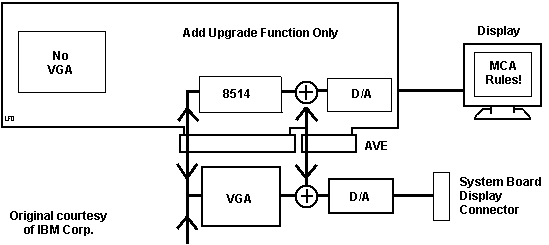
Following text is extracted from "The Micro Channel Architecture Handbook" Chet Heath and Winn L. Rosch, pages 125-127 Simon & Schuster NY, NY. ISBN 0-13-583493-7 1990. The video extension gives Micro Channel expansion boards direct access to the various inputs of the digital-to-analog convertor or DAC used by VGA. As it's name implies, the DAC makes analog signals compatible with VGA monitors from the digital signals generated by the computer's circuitry. By allowing access to the inputs of the DAC, the Micro Channel video extension allows changes and improvements to be made in the computer's video system without sacrificing monitor compatibility... The video extension (Ed. AVE)
uses several important signals. Present here are horizontal and vertical
synchronizing signals plus a special control line called ESYNC or enable
sync line. This line determines whether the synchronizing signals used
in the video system original on the planar board or from an adapter plugged
into the Micro Channel. ESYNC is normally held to logical high. Bringing
it low enables the system to use the synchronizing signals from the Micro
Channel adapter.
Video Extension Signal Descriptions The following are signal descriptions for the auxiliary and base video extensions of the channel connector. VSYNC: Vertical Synchronization: This signal is the vertical synchronization signal to the display. Also see the ESYNC description. HSYNC: Horizontal Synchronization: This signal is the horizontal synchronization signal to the display. Also see the ESYNC description. BLANK: Blanking Signal: This signal is connected to the BLANK input of the video DAC. When active (0 V dc), this signal tells the DAC to drive its analog color outputs to 0 V dc. Also see the ESYNC description. P7- P0: Palette Bits: These eight signals contain video information and comprise the PEL address inputs to the video DAC. See also the EVIDEO description. DCLK: Dot Clock: This signal is the PEL clock used by the DAC to latch the digital video signals, P7 through P0. The signals are latched into the DAC on the rising edge of DCLK. This signal is driven through the EXTCLK input to the VGA when DCLK is driven by the adapter. If an adapter is providing the clock, it must also provide the video data to the DAC. Also see the EDCLK description. ESYNC: External Synchronization: This signal is the output-enable signal for the buffer that drives BLANK, VSYNC, and HSYNC. ESYNC is tied to + 5 V dc through a pull-up resistor. When ESYNC is high, the VGA drives BLANK, VSYNC, and HSYNC. When ESYNC is pulled low, the adapter drives BLANK, VSYNC, and HSYNC. EVIDEO: External Video: This signal is the output-enable signal for the buffer that drives P7 through P0. EVIDEO is tied to + 5 V dc through a pull-up resistor. When EVIDEO is high, the VGA drives P7 through P0. When it is pulled low, the adapter drives P7 through P0. EDCLK: External Dot Clock: This signal is the output-enable signal for the buffer that drives DCLK. EDCLK is tied to + 5 V dc through a pull-up resistor. When EDCLK is high, the VGA is the source of DCLK to the DAC and the adapter. The Miscellaneous Output register should not select clock source 2 (010 binary) when EDCLK is high. When EDCLK is pulled low, the adapter drives DCLK. If the adapter is driving the clock, it must also provide the video data to the DAC, and the Miscellaneous Output register must select clock source 2 (010 binary). Vesa Media Channel
The VESA Media Channel (VMC) is a dedicated 132 Mbytes-per-second multimedia bus that provides an independent path for the simultaneous processing of several high bandwidth video streams. The VMC directly addresses the current limitations of running video across a computer's system bus. This design solves the universal bandwidth bottleneck and latency issues that exist in all system or processor bus architectures including ISA, EISA, MicroChannel, VL-Bus, and PCI. To correct these problems, the VESA Media Channel is designed to allow the transparent integration of video and graphics without the interference of processor interrupts or bus contention. The VESA Media Channel provides the option for a 68-pin multi-drop cable, allowing multiple devices to be combined in a modular fashion. For example, a graphics system supporting the VESA Media Channel can easily and cost-effectively be configured as a capture, ecode-only, encode-only, or a full encode/decode video system. This is important in applications such as video teleconferencing, and provides flexible cost effective engineering of a particular system. TIP: For any high performance video adapter, make sure that it supports at least the 80-pin VAFC connector or the 68-pin VMC connector. If you see only a 26-pin connector on the card, then the card would not be recommended as that is the standard VFC. Most of the higher-quality multimedia adapters will require a VAFC connection for high-performance video signal transfer. VMC Bus pinout HERE
Table 16.11. VESA Media Channel Connector Signal Assignments Card pin Cable Pin Function Card pin Cable Pin
Function
The clock of the VMChannel operates as high as 33 MHz, matching the PCI standard. This speed allows the peak throughput of the channel to reach 132MB/sec. Data moves through the VM Channel in packets of double-words. Each transfer of one double-word is termed a cycle. The VM Channel design defines two types of cycles, control and data. These are distinguished by the dedicated +Control signal on the bus. When this signal is active during a transfer, it indicates that the next cycle after the transfer is a control cycle. Exchanges across the VM Channel are broadcast rather than exchanged. That is, when a source sends out video data, the bus carries the data to all devices connected to the bus. Each device determines whether it should accept and use the data. To achieve its high data rate, the VM Channel does not use handshaking between devices or any acknowledgment that the video data was in fact received by its target. The nature of video data underlies this design decision: if real time video doesn’t arrive at its destination at the proper time, it is worthless. Its moment on the screen is lost forever. Re-transmitting old video data would merely be a waste of time and the bus. On the other hand, VM Channel uses a not ready signal to indicate that
the target to which a device wants to send data is incapable of receiving
or processing that data. The not ready signal inhibits the transmission
of data from the source device so that unused or superfluous information
does not waste bus bandwidth. When a device takes control of the VM Channel
then receives a
Despite its broadcast design, the VM Channel operates as an arbitrated bus with multiple bus masters. The VMChannel specification allows for up to 15 devices to share data. Several devices may be integrated into a single assembly. When a device takes control of the VM Channel, the first data it sends out must be a command called the Token Direction, which indicates which device will take command of the bus following the transfer. The standard VMChannel connector is an edge connector with the contact fingers spaced on centers measuring 0.05 inches. You’ll find the connector on the top of both ISA and PCI video boards. Figure 16.3 illustrates this connector. Figure 16.3 VESA Media Channel card edge connector.
|