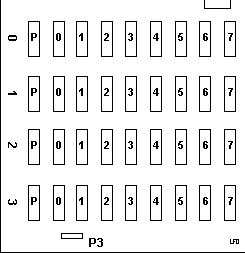|
5155 Planar
5155 Planar 
SW1 System DIP Switch 
1 POST Mode ON Continuous loop for diagnostic use OFF Normal Operation 2 Math Co ON 8087 Not Installed OFF 8087 Installed (Seems wrong, but...) 3,4 Planar Mem ON/ON 1 Bank (64K) OFF/ON 2 Banks (128K) ON/OFF 3 Banks (192K) OFF/OFF 4 Banks (256k) 5,6 Display Attatched ON/ON EGA,VGA OFF/ON CGA (40x25 Color) ON/OFF CGA (80x25 Color) OFF/OFF Monochrome 7,8 Diskette
5155 Origins Rick Ekblaw wrote: The 5155, called the PC Portable by IBM but usually called the "Luggable" by everyone else, was basically a PC/XT with a small, built-in amber composite monitor (driven by a standard CGA adapter), so you could use the PC/XT Advanced Diagnostics on it. Lots of folks put a half-high hard drive in it instead of a second floppy drive, the Seagate ST-225 was commonly used for the task (or the ST-238R if you opted for an RLL hard drive controller). The 5155 power supply provided only 114 watts instead of the 5160's 130 watt supply, so you didn't want the hard drive drawing too much power. 640K Hack Gfretwell wrote: The XT supports 640k and with the addition of one chip 74LS158 in u84 (plug in) and a jumper it will support 640kb on the system board with 2 banks of 256 chips and 2 banks of 64s. Weee! It was still a handy trick for saving slots. You can also plug in a 5162 (286) board with no modifications. A handy 5155 "luggable" trick Bob Eager sez: > Which jumper? Looking from the front, about halfway back on the right edge of the planar. There are two sets of pads, and the pair you need should be labelled pads 1 and 2 on E2. Jumper those, either with a wire bridge or a proper jumper block. Then put a 74LS158 into the empty socket near front centre (U84) and replace memory banks 2 and 3 (which normally take 4164 (64K chips)) with 41256-15 chips. Make sure switches 3 and 4 are OFF on DIP switch bank SW1. Access is a problem as the FDD bracket gets in the way of both operations. Since I wanted to put a removable jumper block at E2 (so I could back out the mod. if necessary) I just took the entire planar out! > What did the reset switch attatch to? Ground and one of the pins on the 8284 clock/reset chip
(rear, near right hand side looking from front, near the keyboard socket).
Probably should have used a resistor but didn't. The chip is socketed so
I used solid core, thin wire, removed chip from socket, poked wires into
socket and put the chip back! Pin 9 is gound, and pin 11 is reset input
(active low).
5155 Planar Memory Error Codes
Memory failures are displayed as a 7 character code followed by a 201. If the first digit is 0, 1, 2, 3 then it's a planar memory failure.0,1,2,3 indicates the bank with the memory failure. Digits 6 and 7 show the failing module. Sixth and seventh characters
Example - 3C000 40 201
|