|
191-079 PS/2 MODEL 70 386 (081, 161, A81 AND A16) 189-144 New Models of IBM PS/2 Model 70 386 (8570-061 and 8570-A61) 188-079 PS/2 MODEL 70 386 (8570 E61/121) 188-078 PS/2 MODEL 70 386 (8570-A21) SHS64F3993 IBM PS/2 Model 70 HMR SHS15F2197 IBM PS/2 Model 70 HMS Tim's IBM 8570 web pages
(Mostly salvaged) Mouse Locking Up 8570 During Boot Memory Min/Max on system board: 1/6MB (Exx,1xx), 2/8MB (Axx) (expandable to 16MB) Type of memory: RAM: DRAM (PS/2 72-pin SIMM) 85ns parity checked (3 sockets (4 on Axx models for 80ns SIMMS)) ROM: 128kb Cache: 0kb (Exx), 0kb (1xx), 64kb SRAM L2 cache (Axx only) 8570 Models
** These models can be upgraded
with the 486DX-25 "Power
Platform" and BIOS upgrade chips, making them a true 8570-486. The
planar is shown on the 8570-486 page
Mouse Locking Up 8570 During Boot Konradin Stenner wrote: . During boot happens nothing when the mouse, no matter which one I use, is connected. The monitor does not go from standby to operate mode, ther is no harddisk or disk access to see. When the mouse is disconnected system does boot. When I connect the mouse during the boot, it works fine. Dr. Jim Shorney [Computer Repairman to the Stars] Clean the system board and power supply with compressed air. An excessive buildup of dust can cause strange problems. Also, this may sound totally off-the-wall, but try a different keyboard. The KB and mouse use the same controller. Or, the mouse port connector could be worn out or damaged, have broken solder connections, etc., which could be causing a latchup of the data lines when a mouse is plugged in. Konradin reports success Thanks all, and special thanks to Jim, who had the right idea! The DEC keyboard was changed to a Dell keyboard and now the machine does boot. Opening a Locked 8570 Case (w/o a key!) From Peter Unscrew the two rear thumbscrews, push the upper case forward as far as possible .... then use a large flat blade screwdriver between upper case and rear wall and lift up the case for about 4 - 5 mm and push it over the lock .... Once having it open you can pull out the lock fixing bracket and remove the cover lock from the rear wall. You see: a potential intruder might only try hard enough to get in ... *thieves* steal the entire machine and break it open at home :-) Loosen cover screws. They are captive, so when they turn free, they
are done.
Slide the case forward about two inches then lift up.
Remove/Install the Planar Pull the floppy, hard drive, and drive riser. Pull up on all of the white platic snaps (get the one under the battery, too!). Pull the drive structure straight up. If it doesn't come up, check the white snaps again. You need to remove the power supply as well- the screw locations are carried over from the 8550 and one is directly under the front cornder of the PSU fan. Remove the three screws at the back of the system (right above the ports). Remove the screws holding the planar down (only three!). Now for all you 95 veterans, read carefully! Lift the planar straight up! They do NOT have a frame that the spring clip EMC bezel clips onto You may need to put your fingers in the port opening in back and pull up- the spring bezel fits inside of a recess. When installing the planar, push the spring bezel down until it snaps into place within it's recess. You will know when it isn't fully seated- the screws from the back will be too low to thread into the mounting points.
Pinout for Battery/Speaker connector
Clear a Power-On Password 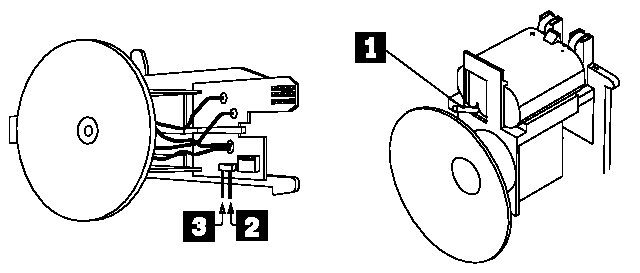
Model 50, 60, 70, 80 Override Jumper 1.Power-off the computer and unplug the power cord. 2.Remove the system-unit cover. 3.If the speaker assembly has pins, short pins 2 and 3 together. 4.If the speaker assembly does not have pins, insert a meter lead into connector 1 and short the other end of the lead to frame ground. With the assembly shorted, power-on the computer. This erases the power-on password. Remove the short after POST is finished. Overclocking to 33MHz Alban Kellerbauer wrote: ========== Some of you may remember that I repeatedly inquired about other people's experiences with overclocking PS/1 and PS/2 machines, where by overclocking I mean replacing the clock oscillator with a faster one. Since nobody seems to have done this before, I had no choice but to try it myself. I have a model 8570-061 that came with a 386DX-20 running, obviously, at 20 MHz (clock oscillator at 40 MHz). I de-soldered the oscillator and inserted a full-size oscillator socket (there are solder holes for either a half-size or a full-size oscillator). The socket permitted me to try different oscillators without soldering and de-soldering more than once. I found the socket in the Digi-Key catalog (part number A462-ND). I then replaced the CPU with a 386DX-33 and inserted first a 66 MHz oscillator (Digi-Key part number CTX137-ND), which did't work, and then a 50 MHz oscillator (part number CTX121-ND), which worked. Just in case that wouldn't work either, I had also bought a 40 MHz oscillator (part number CTX120-ND), because the de-soldered oscillator's legs are not long enough to firmly sit in the socket. I had the 8570 running DOS and Windows 3.0 running for several hours without any problems. AdapterID DF9F Integrated Fixed Disk and Controller DMA Arbitration Level
DMA Burst Pacing Interval
DMA Pacing Control
Time to Release
Fairness On/Off
Primary/Alternate Port Addresses
|
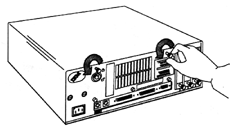

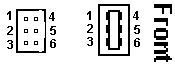 6 pin Header Edgecard
Socket
6 pin Header Edgecard
Socket