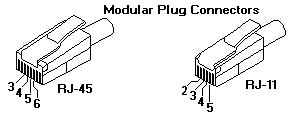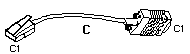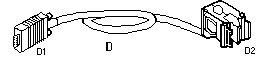|
DB9 Pinout
DB9 Pinout Peter tries to fake us out by saying: 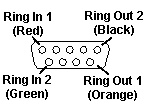
Ring Out 1 (3 RJ) - (9 SUB) - orange Ring In 1 (5 RJ) - (1 SUB) - red Ring Out 2 (6 RJ) - (5 SUB) - black Ring In 2 (4 RJ) - (6 SUB) - green Pins 2,4, 7 and 8 are "DC Common" and Pin 3 is +5VDC on most
adapters. This DC is used for some few MAUs that need additonal power /
adapter present sense signal. Alternatively IBM used "A" instead of "1"
and "B" for "2".
DB9 Token Ring Wrap Plug IBM 93F1523 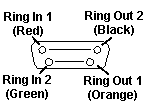
Pin 1 to Pin 5, dead short
Hacking Cat5 to a DB9 Port >> So I guess a DB9 to RJ45 connector with the right wiring and a Cat5 cable will not work? Peter sez:
IBM Token-Ring RJ-45 STP Adapter cable IBM P/N 60G1063 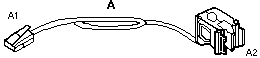
A1 Connector, adapter end 8-position RJ-45 modular jack A2 Connector, network end IBM Cabling System Data Connector This is used when the adapter has a DB9 port, and the MAU used
ICS.
IBM Token-Ring UTP cable Two twisted pairs of UTP cabling. B1 Connector, adapter end 8-position
RJ-45 modular jack
Token Ring - UTP
Modular Connector
3 ------------- 3 TD-
3 ------------- 2
1,2,7,8 1,2,7,8 1,2,7,8 1,6 <- Not used This cable is used when the adapter is RJ45 (or you use a Media
Filter) and the Media Access Unit (MAU) is UTP also.
IBM RJ-45 STP/D-Shell Conversion Cable IBM P/N 60G1066 Supplied for use with IBM Token-Ring Network PC Adapter cables
C1 Connector, adapter end 8-position
RJ-45 modular plug
This adapter plugs into the RJ45 port on the adapter and mechanically
changes the cable type to STP for use with the IBM ICS cables.
IBM Token Ring Network PC Adapter Cable (STP cable) IBM P/N 6339098
These cables are used with adapters that use a DB9 port. For
adapters with RJ45 and DB9 ports, the setup gives you the choice of STP
(Shielded Twisted Pair, which is the IBM ICS cabling) or UTP (Unshielded
Twisted Pair, or Cat3/Cat5 wiring)
IBM Ring In/Ring Out STP Cable 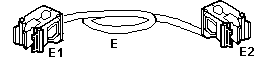
E1 Connector, MAU end IBM Cabling
System Data Connector
These are true hermaphrodite cables, used to link 8228 MAUs together
to form a ring. Each ring adds another 8 data ports to the Token Ring network.
I have seen short 1ft, 3ft, and 6ft and longer cables..
TR Trivia From Peter
No. Normally not. Depends on if you manage to disconnect the RI/RO cable from both MAUs almost simultanously before the TR adapter(s) connected to them get a "Token Lost" time-out and shut down the ring interface. From the moment you separate the two MAUs one adapter on each becomes "ring monitor", because you have two separate rings at that time. When you reconnect the two rings there are *two* tokens and two active ring monitors in one ring. It takes some time until the negotiation is done which adapter stays ring monitor (or which *other* adapter takes over) and to re-circulate the two concurring tokens on the ring. >I have a server connected to one MAU which can't see any machines connected to the other. I don't want to reboot this server. How do I get everything working again properly? If the server cannot see other machines it is a protocol error on the server most likely ... so what's the use to kick of the *other* machines then ? You will need to reboot the server at one point anyway - so why fussing around with the entire ring. Question 1: do you see any other station on the entire ring anyway (e.g. Machine A on MAU-1 sees a Machine B on MAU-2) or isn't there any sort of communication across the two MAUs at all ? Question 2: which protocol are you using ? TCP/IP ?
|