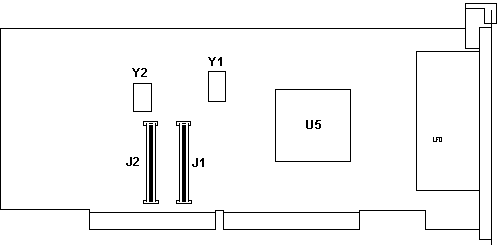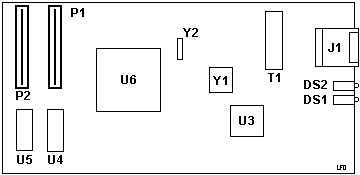|
SUPL Supplement 197-075 RS/6000 MCA Systems Expand Communications Features SUPL Am79C971 PCnet-FAST Full-Duplex 10/100 Mbps Ethernet Controller 1890.pdf ICS1890 10Base-T/100Base-TX Integrated PHYceiver™ ICS1890 Brief Configuration and RAM/ROM control of PCI extension card residing on MCA adapter card 10/100 Base Card 10/100 Mbps Ethernet MC Adapter FRU 07L6601 (FC 2964)
U5 Adaptec ASIC-9060R BLLA741PT There is a big cut out in the PCB at the bracket end.
U6 AMD AM79C971KC PCnet-Fast ECA265 DEFECTIVE 10/100
ETHERNET MCA CARDS Feature FRU
ASM SYSTEMS
This adapter can cause permanent damage to the I/O planar
when it is being installed or reseated. The slot pins on the I/O planar
can become bent as the adapter is plugged into the slot. Also inspect the I/O Planar slot for bent pins before installing the new adapter. If pins are bent, replace the I/O planar at the same time you are replacing the Ethernet card Some of the adapters have been reworked to correct the problem, others have not. To determine if the adapter has the problem, inspect the adapter in the tab area close to the I/O connector. The defective adapters will have a bottom edge of the chamfer along the tab that is blunt instead of beveled,(the edge of the chamfer will be flat rather than "V" shaped). See FIG. 1 BAD:
FIG. 1 PHYSICAL CHECK:
FIG. 2. (end view) FC 2964 vs 2994 Feature 2964 (UNI version) 9-K Feature 2994 (SMP version) 9-Q Physically FC #2994 and FC #2964 are identical. FC #2964 should only be used on the UNI machines, FC #2994 can be used on either type of machine. The electrical difference has to do with the I/O bus hogging issues and performance. Increased maximum number of adapters allowed on SMP systems. Drivers for 9-K >The chip itself shouldn't be too different, if the big ASIC doesn't create any problems. I haven't done such a driver modification yet, but Alfred did it several times ;o) Actually most of the drivers I wrote were written from scratch...the only one I modified was the NE/2 to get the D-Link card going, which uses a different way to store its MAC address. The Adaptec interface chip is the real problem of the 9-K adapter.
The AMD Ethernet controller is well documented, but the problem is getting
access to it. I have a 9-K myself and did a few investigations.
The cards maps in a small I/O window, but this window is too small to map
all the AMD's host registers. Furthermore, since the AMD chip is a
PCI chip, you wouldn't see its registers after power-on anyway. PCI
chips have to be configured by the host by assigning addresses to their PCI
configuration registers. On a 'standard' PCI-based system, this is done
by the PCI BIOS. Since this is not present on MCA-based RS/6000 systems,
this job has to be done by the driver, and the Adaptec bridge must have some
capability to perform PCI config space cycles. PCI chips will remain
silent as a grave in the I/O or memory space before they have Best regards Alfred |